This is a sponsored post. All opinions are my own. FTC Disclosure here.
Coach Monster has had me heart rate training since the beginning of my triathlon journey.
So when I was asked to demo the Pear Sports products, I was pretty stoked. (You can save 30% on this product now. Keep reading!)
How it works & set-up
Pear is a personalized audio coaching system that uses the top training science (and the voices of some famous coaches!) to help you perform at your best with running, strength training, weight loss plans & more.
It comes with awesome headphones and a heart rate monitor strap (just like the ones we triathletes are accustomed to – same as the one that comes with Garmin 310XT and up).
There are two ways to get connected with Pear – through the Pear Pro or the Pear Mobile (a/k/a YOUR PHONE! Woot!)
I downloaded the Pear Sports app in the iTunes app store for my iPhone 4s.
The initial setup was super fast and easy. Just register and enter some basic data and that’s all.
The next step is having your Bluetooth enabled on the iPhone and have the Pear app search for it and connect.
Then as you train/workout/whatever, you have your music AND the data right at your fingertips.
The Workouts
What a super neat idea. Kudos to Pear Sports.
I mean, I can listen to the music I want, while someone’s essentially coaches me.
I did my first workout with Matt Dixon, triathlon coach extraordinaire, and it was a 98 minute endurance bike ride, which I did on the spin bike at the gym. I was blown away at the quality of the workout using this device than when I am on my own. When my target heart rate was Zone 3, and I was in Zone 2, I could hear Matt’s voice, “Pick it up. You should be in Zone 3.”
[See below. You can see my heart rate, zone, time AND music track. If I had been outside (this was indoor cycling), then you’d have distance data as well.]
The best part is that the commentary during the workout was just enough. It wasn’t too often where I was missing out on my music or getting annoying. Just enough. Like Goldilocks for workout out. Just right.
My long run was 10 miles this past week, and I used the Long Run – 10 Mile plan – coached by Jenny Hadfield—-and really thrived on it.
Best long run I’ve had in ages. Just when I would start to fall down in my form, or staying in Zone 2, a voice would pipe in over the music: “You’re in Zone 3, slow it down a little” or “Halfway home, 5 miles down, 5 miles to go” or “Your pace is 11:20 a mile, you’ve been running for 60 minutes, and have gone 5.2 miles.”
LOVE.
I have actually used the Pear Sports app for SEVEN workouts over the past couple of weeks! SEVEN! And not because I felt like I “had” to for the product review—-but because I wanted to!
Being a full-time working mom, I have to squeeze in workouts where I can. And this device allows me to have “someone” with me on the training sessions. Which is really nice!
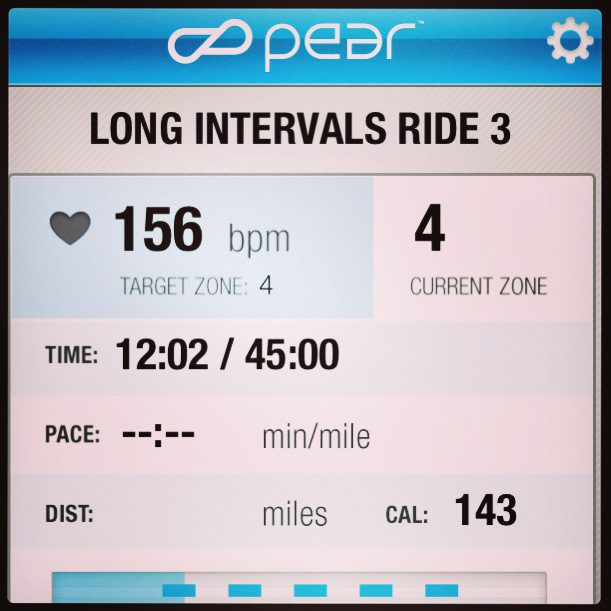
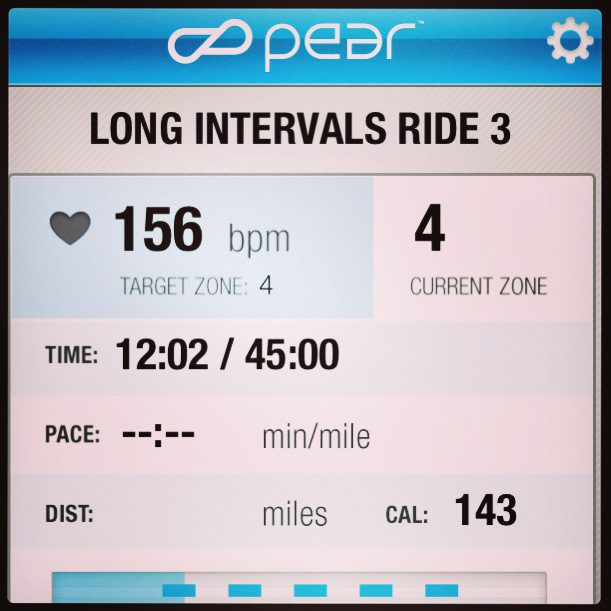
On Sunday, I used the Fast Finish run workout by Matt Fitzgerald, and again, had a GREAT run.
Maybe I just needed someone to talk to me all along? Is that really what my run was missing??? 🙂
Don’t feel like following a plan?!
Pear has a “free format” workout which calls out your heart rate and time and distance every so often—-no matter what your workout is. Boo-yow. So you have your data (pace, distance, calories, average HR, time and max HR) AND you can save you results – and do what you want.
Ask any questions you may have. I really had an amazing experience with Pear and will continue to use on my long, lonely workouts. 🙂
Want to get PEAR?
Until August 30th, you can save 30% using the code: FITFLUENTIAL
Find out more at: www.PearSports.com
Facebook: www.Faceook.com/PEARSports
Twitter: www.Twitter.com/PearSports
Instagram: http://instagram.com/pearsports
#whatpushesyou #pearproof
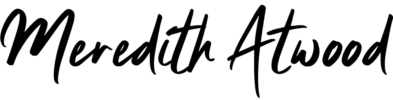


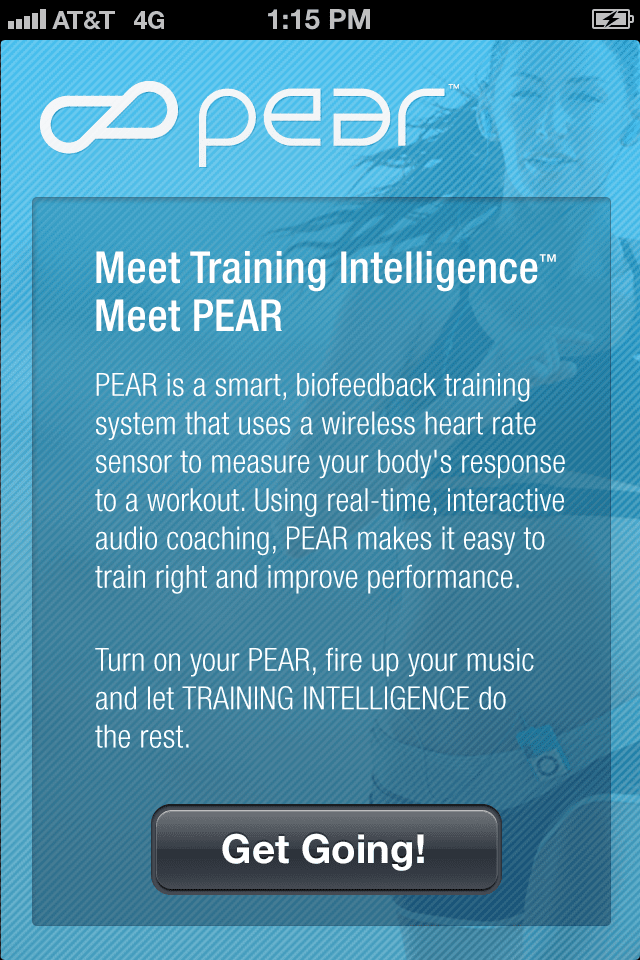
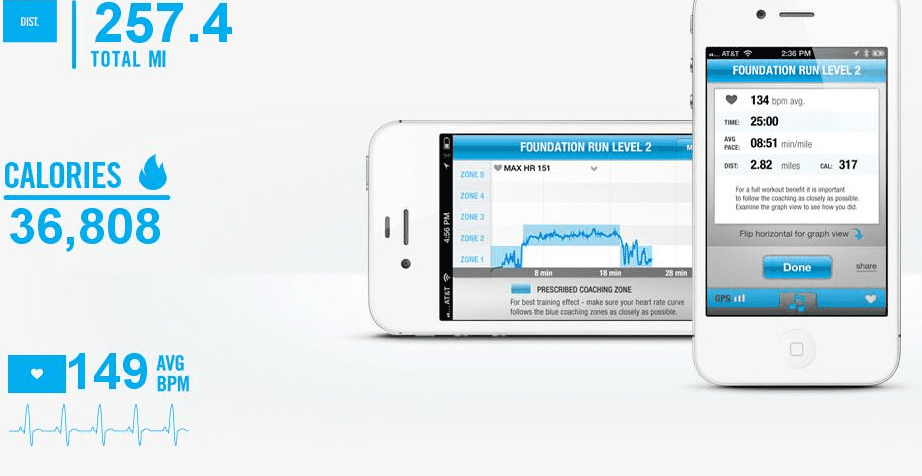
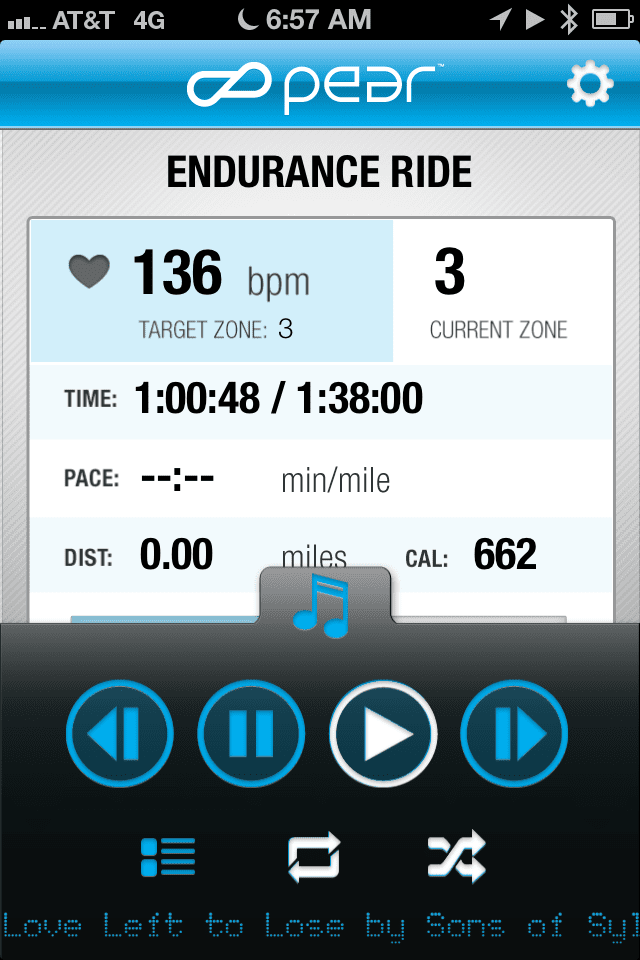
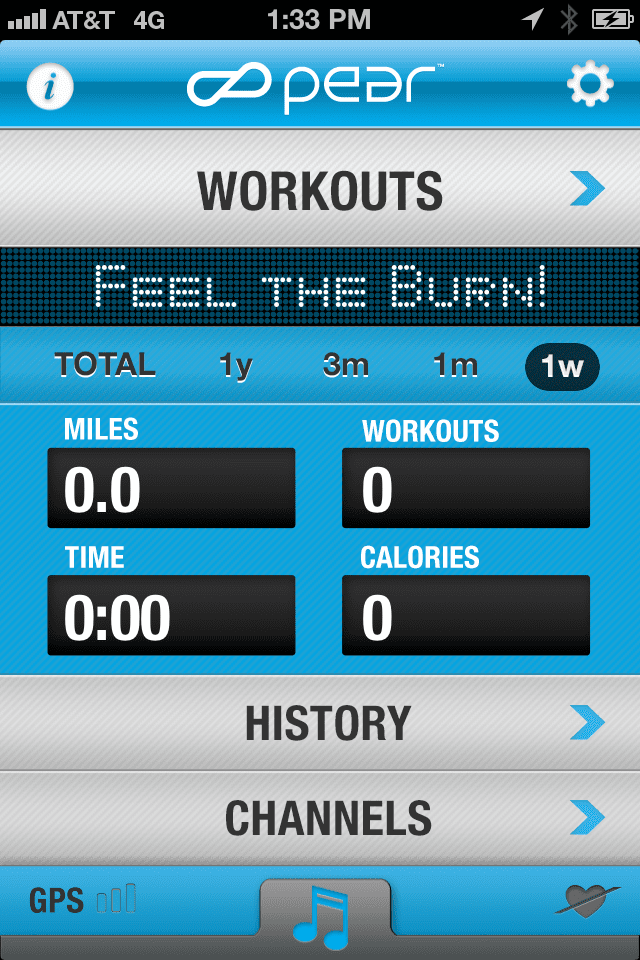
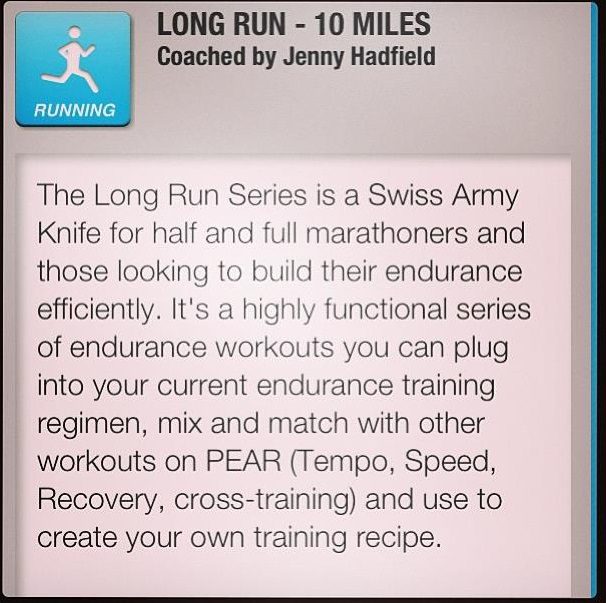
Oh, this sounds awesome! Can I use my own bluetooth headphones with it? I guess it’s about time I move my workout and training playlists to my phone and use an app to track my workouts instead of manually entering them afterwards.
I’ve seen this around but didn’t realize what it does! Unfortunately I don’t have an Iphone and my shuffle is older and won’t fit the PearPro. Suggest an app for Google Play? Thanks!
I would think you could use your own Bluetooth headphones —but the HR strap is also Bluetooth—so the question is if the iPhone locate and use more than one Bluetooth device? If yes, then it would work. 🙂
I have an android, so hopefully they have an android version. This is good timing, my chest strap seems to have decided working correctly is for suckers lately and I’m ready to throw it or something. Driving me nuts.
Hi Meredith, I’m new to ‘gadgets’. I bought a fancy ‘Polar’ a few years ago and it was so complicated I broke out in hives and it went into a drawer never to see the light of day. I’ve taken another stab in electronics by being a Bia supporter and cannot wait to get that! In the meantime I do walk run training with 5K101 and do not (eek, oh the horror!) monitor my HR though I would really like to start. Does the PEAR support that kind of walk/run work out?
Cheers,
Erin
PS: SBM you’re fabulous!!
I ordered mine! I have been looking for a heart rate monitor for a while, but I didn’t want to spend a crazy amount. The whole program looks awesome, can’t wait to finally start training with a heart rate monitor! Thanks for the discount!
I have a Garmin, can I use the HR monitor that is with my watch? Or do I have to purchase a different one?
Does anyone know if I can use any kind of earphones I want (non-bluetooth kind)? Or can it only be used with the headphones it comes with?
thanks!
Hi Meredith,
Okay given your post I’ve been doing tonnes of research on this little gem. I’d like to ask if you can comment on your experience on the one consistent negative issue I seem to read in reviews. That is that during a workout the SQUARE ONE unit looses contact with the FOOTPOD without saving data more often than is comfortable. How have you found it in that regard?
Thanks a bunch!
I do not yet have this but I just read an amazon review that said his Boise headphone did not work well. Also keep in mind that the provided earbuds have a specific function to the Squareone module that other earbuds do not. You can pre program stats you want to hear during the activity and access the data through buttons located on the Pear ear pieces.
We are looking to have the Andriod version out in the next few months. It is coming!
Hi Erin, Yes the Pear has many different beginner-advanced running plans. We also have a solid selection of walking workouts along with 5k plans. Hope this helps!
Hi Tina! The Pear app will only work with the Pear heart rate monitor. Hope this helps!
Hi Jamie! You can use any headphones you would live with the Pear 🙂
Hi Erin, The square one is our independent device and is actually going to be phased out. We are focusing on the Pear Mobile (that is used with the iPhone) and that is the product that Meredith has been using. I hope this helps. I you have further questions, I am more than happy to help answer them. Feel free to email me directly.
Like*
Hi Nancy,
Thank you for the prompt response! I’m not terribly electronically proficient, so does no longer using the Square one in favour of the iphone (which I have) solved the dilemma I originally inquired about, that of the pairing?
Thanks 🙂
Hi Nancy,
The headphones you supply have the side ear button (?). If I choose not to use the set supplied how do I access the information that button provided?
Cheers, and thanks!
Thanks for the reply. Now I’m wondering about the issues with the foot Pod and below where you mention its being phased out. Is anything replacing it or is it going to be only for use on iPhone? And if so will an ipod touch work?
To All SWM’s,
I did a load of research and sent PEAR a ton of queries. They responded immediately and were very friendly providing extremely satisfactory answers. I have made my purchase with a big thank you for the discount which made a huge difference!
Cheers!
Are the files downloadable to my laptop, and can I then load them into my Training Peaks account? Note I do not have an iPhone.
I’m interested in purchasing the Pear. I currently use Run Keeper and I like the the interval feature (run for 4 minutes and walk for 1 minute). Does that feature come with the device? Also, for those have purchased the device which one has more battery life?
Thanks,
Julie
I am SO bummed. I was just about to order this…and realized that it won’t work with my iPhone 4.
GGGRRRRRRRR!!!!
Really? Darn, I was thinking of ordering it too. Been thinking about upgrading my phone but have been holding off, not ready to give up my unlimited data plan just yet. LOL
Am interested in heartrate training to loose weight,have some questions about pear
1.i don’t have a computer ,will it work with an ipad for data ,
2.i don’t run very much ( a lot of the info is about running),my training consists of ,spin,hiit,tabata,kettle bell ,suspension ,plyometric,strength training ect ,so a lot of cross training ,I am training hard ,but don’t think I am always training smart and in the right zones to burn fat,how canthe pear system help me.
3.i have an android phone will it work with that
Ps thank you x
Well I have enjoyed using Pear on treadmill, but it is not registering distance, does not pick up the signal from my garmin ANT+ footpod! is this going to be addressed or compatibility with a BLE footpath considered? Distance is fairly important if on treadmill. Works fine with Polar H7 HRM.